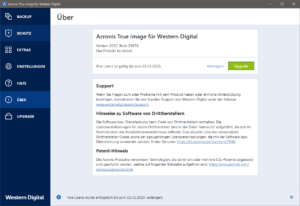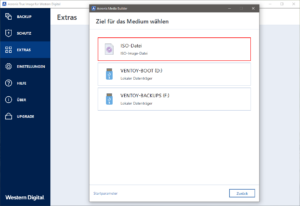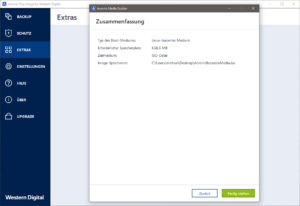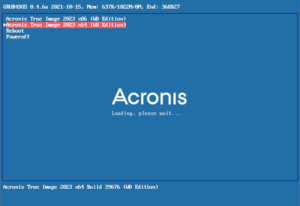Von Acronis True Image nutze ich schon seit Jahren nur das Rescue Media um Images von Festplatten zu erstellen und diese auch wieder zurückzuspielen.
Mit dieser All-In-One Lösung nutze ich eine große Festplatte von der auch direkt das Acronis Rescue System für ein Backup und Restore gebootet werden kann.
Bootet nur im Legacy Modus.
23.09.2023 - Anleitung aktualisiert (Acronis True Image 2023) 26.12.2020 - Anleitung aktualisiert
Acronis True Image 2023 für Western Digital
benötigt wird:
- Acronis True Image WD Edition (kostenlose Version wenn eine WD Platte im oder am System angeschlossen ist)
- WD Elements Portable 1TB USB 3.0 (oder sonstige WD Platte)
- Rufus
- 7-Zip
Mit Rufus wird zuerst die WD Platte bootfähig gemacht. Als Bootloader nehme ich grub4dos.
Acronis True Image WD Edition installieren und dann über Extras → Rescue Media Builder, das ISO Image erzeugen. (ggf. WD Platte anschließen)
Die ISO Datei mit 7-Zip öffnen und nur die notwendigen *.dat Dateien entpacken. (kein Menü, spart Platz und startet schneller)
Meine Verzeichnisstruktur auf der WD Platte:
|-- ACRONIS-BACKUPS |-- ati2023wd | |-- x64 | | |-- dat10.dat | | |-- dat11.dat | | `-- dat12.dat | `-- x86 | |-- dat2.dat | |-- dat3.dat | `-- dat4.dat |-- autorun.ico |-- autorun.inf |-- grldr |-- menu.lst `-- splash-ati.bmp.gz
Jetzt wird noch die benötigte menu.lst Datei für grub4dos erstellt.
timeout 60 default 0 splashimage /splash-ati.bmp.gz color white/blue white/light-red title Acronis True Image 2023 x86 (WD Edition) \n Acronis True Image 2023 x86 Build 39676 (WD Edition) root (hd0,0) kernel /ati2023wd/x86/dat2.dat vga=791 force_modules=usbhid quiet initrd /ati2023wd/x86/dat3.dat /ati2023wd/x86/dat4.dat title Acronis True Image 2023 x64 (WD Edition) \n Acronis True Image 2023 x64 Build 39676 (WD Edition) root (hd0,0) kernel /ati2023wd/x64/dat10.dat vga=791 force_modules=usbhid quiet initrd /ati2023wd/x64/dat11.dat /ati2023wd/x64/dat12.dat title Reboot \n Reboot reboot title Poweroff \n Poweroff halt
Das fertige grub4dos Bootmenü der WD Platte.
grub4dos splashimage splash-ati.bmp.gz